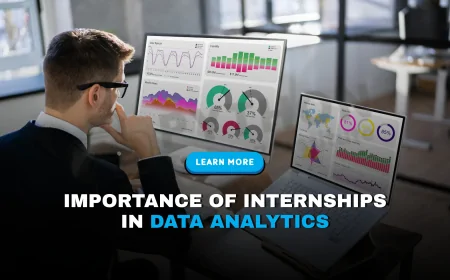Top Recommended Python Training for App Development in Pune | 2025 Guide
Looking for the best Python training for app development in Pune? Discover expert-led courses, hands-on projects, and career-ready skills. Learn Python for mobile and web apps and kickstart your development career today.

In the rapidly evolving world of technology, app development remains one of the most dynamic and in-demand fields. Whether you’re building mobile apps, desktop tools, or web applications, Python stands out as a powerful and flexible language that enables both rapid prototyping and full-scale product development.
But here’s the catch: learning Python for app development isn’t just about syntax or functions. It requires a structured approach that combines core language knowledge with hands-on experience in frameworks, libraries, tools, and architectural patterns that make apps scalable, usable, and production-ready.
This blog will walk you through the most effective, real-world-focused training approach for Python app development — including what to learn, how to structure your learning, what tools to master, and how to build real projects that prove your skills.
Let’s dive into the most practical and actionable training roadmap, designed specifically for app developers.
Why Choose Python for App Development?
Before diving into training recommendations, it’s important to understand why Python is a good choice for app development.
1. Simplicity and Readability
Python’s clean and readable syntax allows developers to build applications faster and with fewer errors. This is crucial in app development where time-to-market often matters.
2. Cross-Platform Compatibility
Python can be used to build applications that run across different platforms — Windows, macOS, Linux, Android, and iOS — when combined with the right tools and frameworks.
3. Large Ecosystem of Libraries and Frameworks
Whether you’re building a GUI application, a web platform, or a hybrid mobile app, Python’s ecosystem includes everything from Flask and Django to Kivy and PyQt.
4. Integration with Other Technologies
Python works seamlessly with databases, APIs, machine learning models, IoT devices, and even blockchain platforms — making it a future-proof choice for developers.
What Makes Python Training for App Development Different?
Training for general Python programming focuses on data types, control flow, functions, and scripting. Training for app development, however, is broader and more intense.
Here’s what’s unique:
| Area | General Python Training | App Development Training |
|---|---|---|
| Focus | Scripting, automation | Architecture, user interface, UX |
| Tools | Terminal, IDEs | GUI libraries, web frameworks |
| Application | Console output | Interactive, multi-window apps |
| Performance Concerns | Not primary | Critical (speed, memory, UX) |
| Real-World Readiness | Lower | High |
That means your training needs to evolve from syntax memorization to building deployable software products.
Step-by-Step Python Training Roadmap for App Development
Now let’s get into the actual training process — the sequence of skills, tools, and techniques you should learn and master to become an app developer using Python.
1. Master Python Fundamentals
Before anything else, you need to have complete command over the core language. No shortcuts here.
Key concepts to cover:
-
Variables and data types
-
Control flow (if, while, for)
-
Functions and lambda expressions
-
Error handling
-
List comprehensions
-
String manipulation
-
Working with files
-
Object-Oriented Programming (OOP)
Training Tip: Avoid only reading. Write small programs to automate tasks or manipulate data as practice.
2. Understand Software Design Patterns and Architecture
Application development involves more than coding. You must learn how to structure applications, manage state, and create maintainable codebases.
Training areas to focus on:
-
MVC and MVVM architecture
-
Singleton, Factory, and Observer design patterns
-
Modular programming
-
Separation of concerns (logic, UI, data)
-
Code reusability and refactoring
Exercise: Refactor a console-based game into a modular, multi-class application.
3. Pick Your App Development Domain
Python can power different kinds of applications:
| App Type | Relevant Frameworks |
|---|---|
| Web Apps | Flask, Django |
| Desktop GUI Apps | Tkinter, PyQt, wxPython, Kivy |
| Mobile Apps | Kivy, BeeWare, Chaquo |
| Game Development | Pygame, Panda3D |
Training Suggestion: Choose one primary track (e.g., desktop or web), and train deeply in that space first. You can branch out later.
4. Learn a GUI or Web Framework
Once your fundamentals are strong, dive into app-specific frameworks.
For Desktop GUI Apps:
-
Tkinter: Great for beginners and prototyping
-
PyQt: Full-featured framework for professional apps
-
Kivy: Ideal for building cross-platform (including mobile) apps
For Web Apps:
-
Flask: Lightweight, micro framework for small-to-medium apps
-
Django: Feature-rich, full-stack framework for complex web applications
Training Goal: Build at least 2–3 mini-projects using one of these frameworks to reinforce your understanding.
5. Work with Databases and Data Persistence
Apps don’t live in isolation. They store, retrieve, and manipulate data.
Training topics to learn:
-
SQLite for local storage
-
PostgreSQL or MySQL for production
-
SQLAlchemy ORM for model-based design
-
JSON and Pickle for file-based data storage
Practical Task: Build a CRUD-based contact manager with a GUI and a local database.
6. Implement APIs and Backend Communication
Modern apps need to communicate with other platforms or services. Learn to:
-
Consume REST APIs using Python’s
requestslibrary -
Send and receive data (JSON/XML)
-
Parse server responses
-
Use sockets for real-time communication
-
Build your own APIs with Flask or FastAPI
Example Project: Create a weather app that fetches data from an external weather API.
7. Focus on Frontend and User Experience
If you’re building apps with GUIs or web interfaces, user experience (UX) and design matter.
Training to include:
-
Layout management (grids, columns, spacing)
-
Form design and input validation
-
Visual feedback (loading states, error alerts)
-
Responsive design for web (CSS if web-focused)
Exercise: Redesign a functional but ugly app into a polished, user-friendly version.
8. Debugging, Testing, and Optimization
Robust apps require testing and error-free code.
Train in:
-
Python’s
unittest,pytest, and test-driven development (TDD) -
Profiling and performance monitoring
-
Exception logging and crash prevention
-
CI/CD basics (optional, advanced)
Practical Challenge: Write unit tests for your CRUD app and simulate error conditions.
9. Package and Distribute Your App
Knowing how to write an app isn’t enough. You must know how to ship it.
Learn:
-
How to package your app using PyInstaller or cx_Freeze
-
How to create executable files for Windows, macOS, and Linux
-
Creating
.apkfor Android using Kivy/Buildozer -
Writing setup files with
setup.py -
Licensing, versioning, and documentation
Goal: Build, package, and distribute one working application.
10. Build Real Projects and Publish Them
The final stage of your training should be project-based. Nothing beats real-world application.
Project ideas:
-
Personal finance tracker with database and UI
-
Note-taking app with markdown export
-
Inventory management system for a small shop
-
Portfolio website with Flask and SQLite
-
Chat app using sockets or Firebase
Train by:
-
Following full project workflows
-
Hosting code on GitHub
-
Writing technical documentation
-
Collecting user feedback
How to Practice Daily Without Getting Overwhelmed
Here’s a sample weekly training schedule for app development with Python:
| Day | Training Focus |
|---|---|
| Monday | Learn and review one framework concept |
| Tuesday | Code a mini-feature (e.g., a form) |
| Wednesday | Debug and refactor older code |
| Thursday | Learn a tool (like SQLAlchemy) |
| Friday | Build a small, complete module |
| Saturday | Work on a full project |
| Sunday | Rest, reflect, read documentation |
Consistency is more important than long study hours. Build something small every week.
Common Mistakes to Avoid in Python App Development Training
| Mistake | Why It Hurts Your Progress |
|---|---|
| Only reading tutorials | You won’t retain concepts without building |
| Skipping fundamental topics | Weak foundation causes trouble in large projects |
| Ignoring design patterns | Leads to messy, hard-to-maintain code |
| Not practicing with real projects | Limits your ability to apply concepts practically |
| Avoiding debugging | You’ll fear and misunderstand your own apps |
Stay hands-on, curious, and consistent.
FAQ's
1. What is the best Python training for app development in Pune?
The best Python training for app development in Pune is offered by institutes that focus on hands-on coding, real-world projects, and full-stack development. Look for a course that covers frameworks like Flask and Django, offers placement support, and includes mobile and web app development skills.
2. How does Python training in Pune help with mobile app development?
Python training in Pune equips learners with tools like Kivy and BeeWare to build mobile apps. The curriculum typically includes UI/UX concepts, APIs, and deployment techniques, ensuring students can create both Android and iOS applications using Python.
3. Is Python enough for app development?
Yes, Python is sufficient for developing both web and mobile apps when paired with the right frameworks. Training institutes in Pune teach Python along with Django for web apps and Kivy for mobile apps, making it a versatile language for aspiring developers.
4. What are the key topics in a Python app development course in Pune?
Key topics include core Python, object-oriented programming, Flask/Django frameworks, REST APIs, database integration (MySQL/PostgreSQL), version control with Git, and deployment on platforms like Heroku or AWS. Institutes in Pune also include project work and code reviews.
5. Can beginners join a Python training course for app development?
Absolutely! Python is beginner-friendly, and many Pune-based training programs are designed for students without prior experience. These courses start with Python basics and gradually introduce app development concepts through practical examples and mini-projects.
6. What career roles can I pursue after Python app development training?
After completing Python training, you can work as a Python Developer, App Developer, Full Stack Developer, or Backend Engineer. Institutes in Pune also offer career counseling and placement services to help you secure a job in software development.
7. Are app development projects included in the Python training course?
Yes, most top Python courses in Pune include multiple app development projects. These projects simulate real-world scenarios and help students build a solid portfolio, which is crucial for job interviews and freelance opportunities.
8. What is the duration of a typical Python app development course in Pune?
The duration varies by institute but generally ranges from 8 to 16 weeks. Courses often include live sessions, weekend classes for working professionals, and flexible schedules to accommodate students and job seekers.
9. Do Python training institutes in Pune offer placement support?
Yes, many reputed institutes in Pune offer 100% placement assistance. They provide mock interviews, resume-building workshops, and direct connections with hiring partners to help students secure jobs in app development.
10. How much does Python training for app development cost in Pune?
The average cost of a comprehensive Python training course for app development in Pune ranges from ₹15,000 to ₹40,000, depending on the institute, course duration, and inclusion of certifications or placement support.
11. What tools and frameworks are taught in a Python app development course?
Courses in Pune cover tools like Flask, Django, Kivy, Git, SQLite, and PostgreSQL. They also teach cloud deployment platforms like AWS and Heroku to ensure students are ready for real-world app development.
12. Is certification included in Python training for app development?
Yes, most Python training institutes in Pune provide a certification upon course completion. This certificate can enhance your resume and demonstrate your expertise to potential employers in the app development field.
13. Do Pune-based Python institutes provide hands-on coding practice?
Definitely! Practical training is a major focus. Institutes emphasize daily coding sessions, live projects, debugging exercises, and code reviews to help students master Python through real-time application.
14. Can I build both Android and iOS apps after Python training?
Yes, with frameworks like Kivy and BeeWare, Python training in Pune allows students to build cross-platform apps for Android and iOS. These tools simplify the process, especially for those coming from a web development background.
15. What are the prerequisites for joining a Python training course in Pune?
Most beginner-level courses have no strict prerequisites. However, having basic computer literacy and problem-solving skills helps. Advanced courses may require some familiarity with programming or web technologies.
16. Do institutes in Pune offer online Python training for app development?
Yes, many Python training centers in Pune offer online learning options. These include live instructor-led classes, recorded sessions, downloadable resources, and remote mentoring, making learning accessible from anywhere.
17. What makes Python ideal for app development?
Python is known for its simplicity, large developer community, and vast libraries. Its frameworks support rapid development, and its cross-platform capabilities make it ideal for both mobile and web apps. Pune institutes leverage these advantages in their curriculum.
18. Are Python app development courses suitable for working professionals?
Yes, many institutes in Pune design Python courses with flexible timings and weekend batches. These are perfect for working professionals looking to switch careers or upskill in app development using Python.
19. What is the job market like for Python app developers in Pune?
Pune has a thriving tech industry, with high demand for Python app developers. Training institutes often connect students with startups, MNCs, and freelance platforms, ensuring a strong career launch after the course.
20. Will I get to build a portfolio during Python training in Pune?
Yes, a key part of most Python app development courses is portfolio creation. Students complete multiple projects, including web and mobile apps, which they can showcase during job interviews or freelancing opportunities.
What Makes Python Training for App Development Effective?
Effective Python training isn’t just about finishing courses — it’s about learning in layers:
-
Mastering the syntax
-
Learning how applications are designed
-
Picking the right frameworks
-
Writing clean, scalable code
-
Publishing usable, well-tested products
The best developers don’t just know how to code. They know how to solve problems, build solutions, and deploy them to real users.
So if you’re serious about becoming a Python app developer, structure your training around practice, projects, and progressive learning, not just watching videos or reading blogs.
You don’t need a formal degree or paid program to become great — but you do need a smart roadmap, dedication, and the right mindset.
Start training. Build apps. And let your code speak for itself.
What's Your Reaction?
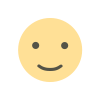 Like
0
Like
0
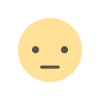 Dislike
0
Dislike
0
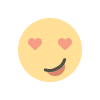 Love
0
Love
0
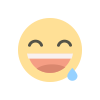 Funny
0
Funny
0
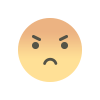 Angry
0
Angry
0
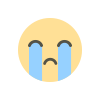 Sad
0
Sad
0
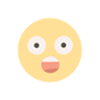 Wow
0
Wow
0