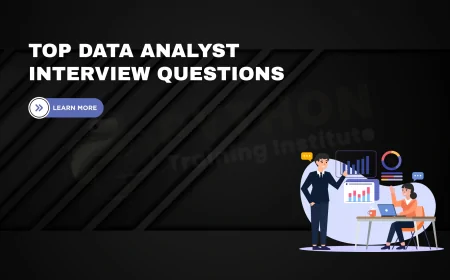Live Python Training Sessions Pune | Interactive Python Training Programs in Pune
Join live Python training sessions in Pune with real-time coding, expert instructors, and placement support. Ideal for students, professionals & beginners. Enroll in weekday or weekend batches and learn Python the interactive way.

Table of Contents
- Overview of Live Python Training Sessions in Pune
- Why Choose Live Python Sessions?
- Key Features of Live Training
- Topics Covered in Live Python Courses
- Tools and Technologies Used
- Who Should Attend?
- Live Online vs Live In-Person Python Sessions
- Best Institutes Offering Live Python Sessions in Pune
- Live Batch Schedule & Fees
- Career Support and Job Placement
- Benefits of Live Python Training
- How to Enroll
- Conclusion
- FAQs
Overview of Live Python Training Sessions in Pune
In Pune’s thriving IT ecosystem, live Python training sessions are fast becoming the preferred mode of learning. These instructor-led programs offer real-time interaction, hands-on coding, and instant doubt resolution. With Pune being home to top training centers, software companies, and startups, learners can tap into the city's career-focused, practical Python education. Live sessions—whether online or in classrooms—create a virtual coding lab where learners solve real problems while guided by experienced trainers. Unlike pre-recorded videos, live classes adapt to student needs, ensuring you actually understand and apply Python concepts.
Why Choose Live Python Sessions?
Live Python sessions are increasingly favored by learners and professionals for their interactive, structured, and hands-on approach to programming education. Unlike pre-recorded video tutorials or self-paced courses, live sessions involve real-time interaction with instructors and peers, making the learning experience more engaging and result-driven.
Key Reasons to Choose Live Python Sessions:
1. Real-Time Doubt Resolution
Live sessions allow learners to ask questions on the spot and get immediate clarification. This instant feedback loop ensures stronger conceptual understanding.
2. Personalized Learning Experience
Instructors often tailor examples and explanations based on the audience’s background, allowing for contextual learning that suits your level.
3. Structured Progress and Discipline
Scheduled sessions foster consistency and motivation. Learners are more likely to complete the program and stay on track when they follow a live timetable.
4. Collaborative Coding Environment
Engage in pair programming, group assignments, or shared problem-solving with peers. This mirrors real-world development teams and builds confidence.
5. Practical Implementation in Class
Live trainers usually conduct code-along sessions, enabling students to build small projects and applications during class hours.
6. Instant Feedback on Your Code
Participants get direct input from trainers on their coding style, logic, and syntax—greatly accelerating skill development.
7. Access to Industry Insights and Career Guidance
Experienced instructors often share job trends, interview tips, and practical challenges, making you more job-ready.
8. Hybrid Flexibility (Online + Offline)
Most Pune-based institutes offer both live online and offline options. Choose based on convenience without compromising on interaction.
Key Features of Live Training
1. Interactive Instructor-Led Classes
Each session is conducted live by industry professionals who explain concepts using real-world examples. You can ask questions, share screens, and get instant help.
2. Live Coding and Demonstrations
Rather than passively watching, you write code along with the trainer. This real-time practice helps you learn by doing, reinforcing retention and application.
3. Small Batch Sizes for Personalized Attention
Batches are usually limited to 10–25 students, ensuring that each learner receives one-on-one mentoring and guidance during the session.
4. Live Project Integration
Courses incorporate mini and capstone projects during live sessions. This hands-on experience strengthens your portfolio and interview confidence.
5. Session Recordings for Lifetime Access
Even though sessions are live, you’ll get full access to class recordings so you can review anytime and never miss a concept.
6. Assignments and Practice Tasks
After every live class, you receive curated exercises and assignments to practice independently, ensuring you solidify what you've learned.
7. Doubt-Clearing and Feedback Loops
Dedicated Q&A sessions are held during or after each class. You also get feedback on your assignments and project code.
8. Real-Time Tools and IDE Usage
Classes include the use of Jupyter Notebooks, PyCharm, VS Code, Git, and GitHub, exposing you to the development tools used by professionals.
9. Live Mock Interviews and Resume Prep
As you near the end of the course, live mock interviews, coding challenges, and resume reviews help get you job-ready.
10. Certificates Issued with Live Training Validation
A certificate of completion is issued upon successful completion of the live course, validating your participation in an instructor-led program.
Topics Covered in Live Python Courses
Most live courses are structured in a modular format that builds core and advanced skills:
-
Introduction to Python – Syntax, Variables, Data Types
-
Control Statements – Loops, Conditionals, Functions
-
Data Structures – Lists, Tuples, Sets, Dictionaries
-
Object-Oriented Programming – Classes, Objects, Inheritance
-
File Handling & Exception Management
-
Modules & Libraries – OS, Math, Datetime, JSON
-
Advanced Python – Decorators, Generators, Lambda
-
Data Analysis – Pandas, NumPy, Matplotlib (optional track)
-
Web Frameworks – Flask/Django (advanced batch)
-
Live Projects – Portfolio-building assignments
Tools and Technologies Used
1. Integrated Development Environments (IDEs)
-
PyCharm: Preferred for full-scale development with intelligent code assistance.
-
Visual Studio Code (VS Code): Lightweight and highly customizable for Python scripting and web development.
-
Jupyter Notebooks: Ideal for data science, visualization, and quick prototyping.
2. Version Control and Collaboration
-
Git: Learn how to track changes in your code with real-time demonstrations.
-
GitHub/GitLab/Bitbucket: Collaborate on live projects, push code to repositories, and showcase your work.
3. Web Frameworks
-
Flask: Build simple REST APIs and microservices during live sessions.
-
Django: For learners at an intermediate level, full-stack development is introduced using Django.
4. Libraries and Packages
-
NumPy & Pandas: For working with numerical data and data frames.
-
Matplotlib & Seaborn: To create visualizations and live plots during sessions.
-
Requests & BeautifulSoup: Used for web scraping and API calls in practical examples.
-
Tkinter: For building GUI applications in real-time coding sessions.
5. Testing & Debugging Tools
-
Pytest / Unittest: Learn to write and run test cases live.
-
PDB (Python Debugger): Real-time debugging examples to step through code and fix issues.
6. Cloud & Deployment Tools
-
Heroku / PythonAnywhere: Deploy your Python apps live during the course.
-
Docker (advanced batches): Used to demonstrate containerization of Python apps.
7. Learning Management Systems (LMS) & Communication Tools
-
Zoom / Google Meet / Microsoft Teams: For conducting live classes.
-
Slack / Discord / WhatsApp Groups: Used for community support, queries, and announcements.
-
Moodle / Custom LMS Platforms: For accessing class materials, quizzes, and progress reports.
Who Should Attend?
-
Job Seekers: Entry-level and lateral candidates
-
College Students: BSc, BCA, BE, MSc, MCA
-
Science Graduates: Non-CS looking to transition
-
Professionals: Support, Testing, BPO, and Manual QA
-
Educators: Upskill in programming and automation
Live Online vs Live In-Person Python Sessions
| eature | Live Online | Live In-Person |
|---|---|---|
| Access | Anywhere | On-campus |
| Flexibility | High | Medium |
| Trainer Interaction | High (via screen share) | High (face-to-face) |
| Cost | Often lower | Slightly higher |
| Tools | Zoom, LMS | Labs, Smart Boards |
Pune offers both options. Institutes like Ethans Tech, 3RI, Seed Infotech, and Webasha offer hybrid learning models.
Best Institutes Offering Live Python Sessions in Pune
Webasha Technologies
Location: JM Road
Highlights:
-
Job-centric Python live training
-
Focus on Python + Cybersecurity + Automation
-
Live coding assistance & practice labs
-
Placement tie-ups with tech companies
Live Batch Schedule & Fees
-
Start Dates: Every 1st and 15th of each month
-
Timings:
-
Weekdays: 7–9 AM, 10–12 PM, 6–8 PM
-
Weekends: Sat-Sun, 10–1 or 2–5
-
-
Duration: 6 to 10 weeks (core) / 12+ weeks (full stack or data science)
-
Fees: ₹10,000–₹25,000 depending on format
-
EMI Options: Available via Razorpay or partner apps
Career Support and Job Placement
Most live Python training sessions include:
-
Resume Building Workshops
-
Mock Interviews
-
Aptitude + Coding Tests
-
HR Connections
-
Freelance & Internship Projects
-
Certification + Portfolio Hosting
Webashar offer 100% placement-assistance live batches.
Benefits of Live Python Training
For Students:
-
Build academic projects with expert help
-
Add live project credentials to resumes
-
Direct internship pipelines
For Professionals:
-
Transition to coding or data jobs
-
Boost existing skills for automation
-
Complete training without quitting work
General:
-
Real-time practice and correction
-
Access to recordings for lifetime
-
Join from anywhere in Pune or India
How to Enroll
-
Visit the training center’s website or office
-
Choose live batch timing (weekday/weekend)
-
Attend a free demo (optional)
-
Complete registration and payment
-
Receive LMS access and join live classes!
Conclusion
Live Python training sessions in Pune offer a blend of interactive learning, hands-on coding, and career-focused outcomes. Whether you are a beginner or a working professional, these instructor-led programs ensure you're not just watching lectures—you’re writing real code, building real projects, and solving real problems. With live training, your learning is personalized, immersive, and industry-aligned. If you're serious about becoming a Python programmer in 2025, joining a live batch in Pune is one of the smartest decisions you can make.
FAQs
1. What is a live Python training session?
It’s an instructor-led class where participants interact in real-time via video conferencing or physical classrooms.
2. Are live sessions better than recorded videos?
Yes. Live sessions allow instant feedback, code walkthroughs, and active participation.
3. Can beginners attend live sessions?
Absolutely. Most live sessions start from scratch and assume no prior programming experience.
4. How long is each session?
Each live session typically lasts 1.5 to 2 hours.
5. Do I get access to session recordings?
Yes, most institutes provide access to recordings for later revision.
6. Are live online classes interactive?
Yes. You can ask questions, share screens, and even collaborate with peers.
7. Do I need to install any software?
You’ll need Python, an IDE (like VS Code), Zoom/Google Meet, and Git.
8. Do live batches offer placement support?
Yes, many do—especially Webasha, 3RI, and iTpreneur.
9. Is certification provided?
Yes. Upon course completion, a digital or printed certificate is issued.
10. What’s the fee for live Python classes?
Typically ₹10,000–₹25,000 depending on the module and institute.
11. Are there weekend-only live batches?
Yes, most institutes have weekend and evening live batches.
12. Can I attend live classes from another city?
Yes. Live online classes are open to learners from anywhere.
13. What if I miss a session?
You can watch the recording or attend a repeat class in the next batch.
14. Do these courses include projects?
Yes, live projects are part of the final assessment.
15. Is Python enough to get a job?
Python opens doors, but pairing it with projects and other tools like SQL or Django helps.
16. Can I upgrade to advanced courses later?
Yes, you can move into Data Science, AI, or Full Stack after basics.
17. What’s the average batch size?
10–25 students for optimal interaction and personal trainer attention.
18. How do I choose the right trainer?
Attend a free demo and check their experience, projects, and reviews.
19. Can I switch from online to offline live sessions?
In hybrid models, yes. Many institutes allow mode switches mid-course.
20. How soon can I start?
Most institutes start new live batches every 2 weeks.
What's Your Reaction?
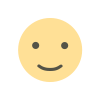 Like
0
Like
0
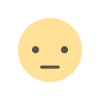 Dislike
0
Dislike
0
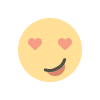 Love
0
Love
0
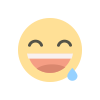 Funny
0
Funny
0
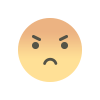 Angry
0
Angry
0
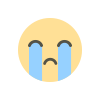 Sad
0
Sad
0
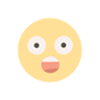 Wow
0
Wow
0