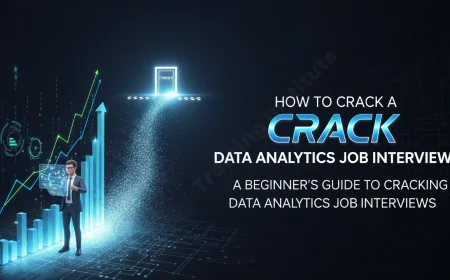Hands On Python Courses for Beginners in Pune | Learn by Doing and Build Your Career
Looking to start your coding journey? Discover the best hands-on Python courses for beginners in Pune. Learn through real projects, gain practical experience, and kickstart your tech career with expert-led training and placement support.

Python has become the go-to language for everyone—from first-time coders to data scientists, automation experts, and web developers. But for complete beginners, the most effective way to learn Python isn’t by memorizing syntax or watching passive lectures—it's through hands-on experience.
This blog explores why hands-on Python courses matter for beginners, what to look for in a quality course, and how to ensure you're gaining real, practical skills that set you up for long-term success in tech.
Why Beginners Should Focus on Hands-On Python Courses
Learning a programming language is like learning a spoken language—you need to use it regularly to truly grasp it. While theory has its place, practical coding experience is essential for understanding Python’s logic, structure, and power.
Key Benefits of Hands-On Python Learning
| Benefit | Description |
|---|---|
| Active Engagement | Writing actual code reinforces concepts better than passively watching videos |
| Real Problem Solving | Hands-on tasks train your brain to break problems into logical steps |
| Portfolio Building | Projects completed during courses can be showcased to potential employers |
| Error Debugging Skills | Making and fixing mistakes teaches you how Python really works |
| Long-Term Retention | You remember far more when you build with your hands than read or watch |
Passive learners may understand Python’s basics, but active learners can apply it, which is where the real value lies—especially when aiming for job readiness.
What Defines a “Hands-On” Python Course?
Not all Python courses are created equal. A course can claim to be "hands-on" but still provide minimal coding exercises. For beginners, it’s essential that a course includes interactive coding assignments, real-world projects, and feedback loops.
Features of a True Hands-On Python Course
-
Interactive Exercises: Each lesson ends with code challenges or mini-assignments.
-
Projects at Every Level: You build applications, games, or automations as you progress.
-
Code-Along Sessions: Instructors write code in real-time with you typing alongside.
-
Debugging Practice: You're taught how to fix broken code and understand error messages.
-
Quizzes with Code Output: You predict what specific lines of code will do.
-
Capstone or Final Projects: A larger project ties together everything you've learned.
A hands-on course treats the student as a participant, not a spectator.
Skills You Should Gain from a Beginner-Level Hands-On Python Course
To evaluate a course’s effectiveness, you should know what skills you’re expected to develop. A good course moves beyond syntax memorization and into functional Python development.
Essential Skills Every Beginner Should Acquire
| Skill | What It Means in Practice |
|---|---|
| Syntax and Variables | Writing readable code and storing/retrieving values |
| Conditionals and Logic | Making decisions in code with if/else statements |
| Loops and Iteration | Automating repetition with for and while loops |
| Functions and Scope | Writing reusable blocks of code and managing variable visibility |
| Data Structures | Using lists, dictionaries, tuples, and sets to organize data |
| File Handling | Reading from and writing to files (CSV, TXT, etc.) |
| Error Handling | Preventing crashes by managing exceptions properly |
| Basic Modules and Libraries | Using pre-built Python tools to enhance functionality |
| Problem Decomposition | Breaking complex problems into smaller, manageable pieces |
These core areas should be reinforced through at least 20–30 practical exercises in any solid hands-on Python course for beginners.
Why Projects Matter in a Beginner Python Course
Many courses make the mistake of ending every module with a quiz and nothing more. While quizzes check memory, projects develop ability.
Characteristics of Good Beginner Python Projects
-
Achievable, Yet Challenging: The best projects are just hard enough to require thinking but not so hard that they’re discouraging.
-
Based on Real-Life Scenarios: Examples include to-do lists, password generators, or text file summarizers.
-
Incremental Difficulty: Projects start simple and gradually involve more concepts like functions, error handling, or file I/O.
-
Problem Statement + Open-Ended Goal: You’re given a task and need to figure out how to solve it using what you’ve learned.
Common Beginner Python Projects You Should Be Building
| Project | Concepts Applied |
|---|---|
| Temperature Converter | Variables, user input, functions |
| Simple Calculator | Arithmetic, conditionals, loops |
| Number Guessing Game | Random numbers, loops, conditionals, user input |
| Expense Tracker | Lists, file I/O, conditionals, formatting |
| Contact Book Application | Dictionaries, CRUD operations, saving to files |
| Word Counter | File reading, loops, string manipulation |
These projects not only test your knowledge—they give you artifacts to showcase in job interviews or GitHub portfolios.
Learning Milestones in a Hands-On Python Course
Let’s break down a model learning roadmap for a true beginner going through a well-structured, hands-on Python course:
Week 1: Introduction & Setup
-
Install Python and an IDE (e.g., VS Code)
-
Print statements, comments, and basic syntax
-
Variables and data types
-
Hands-on: Create a “Hello, Python” interactive script
Week 2: Decision Making & Loops
-
If-else logic
-
Comparison and logical operators
-
For loops and while loops
-
Hands-on: Build a number guessing game
Week 3: Functions and Scope
-
Writing and calling functions
-
Parameters, return values
-
Variable scope (local vs global)
-
Hands-on: Create a calculator with multiple operations
Week 4: Working with Data
-
Lists, tuples, sets, and dictionaries
-
Basic operations and iteration over data structures
-
Hands-on: Create a simple address book manager
Week 5: File Input/Output
-
Reading and writing text files
-
CSV basics
-
Hands-on: Build a budget tracker that reads expenses from a file
Week 6: Error Handling and Libraries
-
Try/except blocks
-
Common Python errors
-
Using built-in libraries (e.g.,
random,datetime) -
Hands-on: Create a password generator with rules
Week 7: Capstone Project
-
Build a project combining multiple concepts
-
Examples: Task manager, mini inventory system, quiz app
Common Mistakes Beginners Make (and How Hands-On Courses Prevent Them)
| Mistake | How Hands-On Learning Solves It |
|---|---|
| Only Watching Tutorials | Encourages coding after every video or lesson |
| Copy-Pasting Code Without Understanding | Enforces writing code from scratch during exercises |
| Avoiding Errors | Normalizes failure by walking through real debugging |
| Skipping Fundamentals | Builds core logic through repetition and small wins |
| Not Building Projects | Embeds concepts via real-world mini applications |
Hands-on learners are less likely to abandon Python because they experience real wins early and build practical confidence.
Tips to Maximize Your Hands-On Learning Experience
-
Code Every Day: Even 20–30 minutes daily helps reinforce muscle memory and logic.
-
Don't Just Watch—Type: When instructors demo code, retype it yourself to absorb patterns.
-
Break the Code: Intentionally change values to see what breaks, then fix it.
-
Use Online Interpreters: Platforms like Replit or Jupyter Notebooks let you test ideas quickly.
-
Document What You Learn: Maintain a learning journal or blog to review and reinforce understanding.
-
Repeat Projects with Variations: Build the same app multiple times with different features or rules.
Self-Paced vs Structured Hands-On Learning
Some courses offer a self-paced experience, while others follow a schedule with deadlines and peer interaction.
Self-Paced Pros:
-
Learn on your schedule
-
Ideal for working professionals or students
-
Can rewind or skip as needed
Structured Pros:
-
More accountability
-
Often includes feedback from instructors or peers
-
Provides deadlines that increase follow-through rates
For beginners, starting with self-paced hands-on courses can ease the pressure, but transitioning into structured environments often yields better outcomes.
How to Evaluate a Hands-On Course Before Enrolling
Not every course that says “project-based” lives up to the label. Use this checklist to evaluate before you commit:
| Feature | What to Look For |
|---|---|
| Sample Projects Listed | Does the course describe actual apps or tools you’ll build? |
| Interactive Coding Platform | Are there built-in coding environments for exercises? |
| Immediate Feedback | Can you check your answers or compare code in real-time? |
| Community or Forum Access | Is there a place to ask questions when stuck? |
| Progress Tracking | Does it track your milestones, badges, or modules completed? |
A course that includes challenges, projects, explanations, and debug practice is more likely to help you learn effectively.
Beyond the Course: What to Do After Completing a Hands-On Python Program
Completing a course is only the beginning. To turn your learning into long-term growth:
-
Start a Personal GitHub Portfolio
Upload all your course projects and document what each does. -
Contribute to Open Source Projects
Join beginner-friendly projects on platforms like GitHub that welcome new contributors. -
Learn a Python Framework
Based on your interest, explore libraries like Flask (web), Pandas (data), or PyAutoGUI (automation). -
Build a Resume Project
Create a bigger project that solves a real problem—something you can present during job interviews. -
Join Coding Communities
Participate in Python subreddits, Discord servers, or coding forums to continue growing and get support.
FAQ's
1. What are the benefits of joining a hands-on Python course for beginners in Pune?
Joining a hands-on Python course in Pune helps beginners gain practical coding experience, essential for real-world projects. Python Training Institutes in Pune offer industry-relevant training, enhancing your job readiness and opening doors to careers in web development, data science, automation, and more.
2. Is Python easy to learn for absolute beginners?
Yes, Python is one of the most beginner-friendly languages due to its simple syntax and readable code. Python Training Institutes in Pune provide step-by-step guidance, ensuring even those with no coding background can learn efficiently and build strong programming foundations.
3. What topics are covered in a beginner-friendly Python course in Pune?
Beginner Python courses in Pune cover fundamentals like variables, loops, functions, file handling, OOP, and introductory libraries like NumPy or Pandas. Courses emphasize hands-on projects to reinforce learning and prepare students for real-life problem-solving.
4. How long does it take to complete a hands-on Python course in Pune?
Typically, a beginner hands-on Python course in Pune lasts 6 to 12 weeks. Duration may vary based on intensity and class schedules, with some institutes offering weekend and fast-track batches for flexibility.
5. Are hands-on Python courses in Pune suitable for career changers?
Absolutely! Many people from non-IT backgrounds successfully transition into tech careers by starting with Python. Python Training Institutes in Pune design beginner courses to help career changers gain confidence and practical skills for entry-level IT roles.
6. Do Python courses in Pune include real-time projects?
Yes, hands-on Python courses in Pune often include real-time projects like building calculators, data parsers, or web applications. These projects help students apply concepts and showcase skills to potential employers.
7. Can I get a job after completing a beginner Python course in Pune?
Yes, many institutes offer placement assistance and career guidance. Completing a hands-on Python course makes you eligible for roles like Python Developer, Automation Tester, or Data Analyst, especially in Pune’s growing tech market.
8. Do I need a technical background to enroll in a Python course in Pune?
No, Python courses for beginners in Pune are designed for learners from any background. The focus on hands-on practice ensures that even non-technical students can grasp programming concepts quickly and effectively.
9. How much does a beginner-level Python course cost in Pune?
The cost varies between ₹8,000 to ₹25,000 depending on course duration, content depth, and institute reputation. Many Python Training Institutes in Pune also offer EMI options or discounts on early registration.
10. Will I receive a certificate after completing the Python course in Pune?
Yes, most Python Training Institutes in Pune provide course completion certificates. These certificates validate your skills and add value to your resume, especially when applying for entry-level jobs in tech.
11. Are online Python courses as effective as classroom training in Pune?
Yes, if the course is hands-on and interactive. Many Pune institutes offer live sessions, coding challenges, and mentor support online, making them equally effective for learners who prefer remote learning.
12. What kind of hands-on projects can I expect during the course?
You’ll work on beginner-friendly projects like to-do lists, number guessing games, web scrapers, and mini dashboards. These hands-on exercises build your confidence and coding proficiency from the ground up.
13. Is Python useful for non-programming careers like marketing or finance?
Definitely. Python is widely used in data analysis, reporting, and automation—skills valuable in marketing, finance, and operations. A hands-on Python course equips non-programmers in Pune with practical tools for improving their productivity.
14. How does Python training in Pune help in getting internships?
Many institutes in Pune offer placement support, resume preparation, and internship tie-ups. The practical skills learned in hands-on Python courses make students stand out during internship interviews and technical assessments.
15. Are weekend Python courses available for working professionals in Pune?
Yes, most institutes offer weekend and evening batches tailored for working professionals. These courses maintain the same hands-on focus and project-based approach while fitting into a busy schedule.
16. What tools and software will I learn during a Python course in Pune?
You’ll use tools like Jupyter Notebook, VS Code, GitHub, and libraries like NumPy, Matplotlib, and Pandas. These are essential for hands-on Python development and widely used in real-world tech environments.
17. Can beginners learn Python along with other technologies like web development?
Yes, many Python courses in Pune integrate basic web development using Flask or Django. This dual learning approach helps beginners build full-stack capabilities early in their tech careers.
18. Will Python training in Pune help me prepare for coding interviews?
Yes, hands-on Python training includes problem-solving, algorithms, and mock interviews. Institutes in Pune focus on practical exercises and interview scenarios to help you perform confidently in technical interviews.
19. Is Python certification worth it for beginners?
Yes, certifications add credibility to your resume. A certificate from a reputed Python Training Institute in Pune, combined with hands-on experience, greatly improves your chances of landing job interviews.
20. How do I choose the best Python training institute in Pune for beginners?
Look for institutes offering hands-on training, real projects, flexible schedules, experienced trainers, and placement support. Check reviews, course content, and student testimonials before enrolling in any Python course in Pune.
Final Thoughts
Hands-on Python courses for beginners are the fastest, most practical way to truly learn the language. Watching videos might explain Python to you, but writing, fixing, and applying Python teaches you how to use it.
By focusing on interactivity, practical coding tasks, real-world projects, and progressive complexity, hands-on learning ensures you don’t just understand Python—you can apply it confidently and creatively.
If you're serious about learning Python, start with a course that puts your fingers on the keyboard from Day One. Because the best way to learn to code—is to code.
What's Your Reaction?
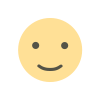 Like
1
Like
1
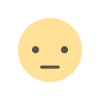 Dislike
0
Dislike
0
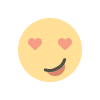 Love
0
Love
0
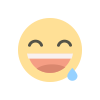 Funny
0
Funny
0
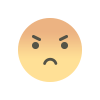 Angry
0
Angry
0
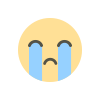 Sad
0
Sad
0
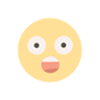 Wow
0
Wow
0